 
 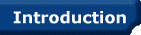
 
 
 
 
 
 
 


|
|
|
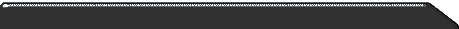 |
GRANULAB 1.0

"Realtime Granular Synthesizer"
GranuLab is a realtime generator of sound grains for Windows 95. Granular synthesis is the technology
of creating complex sound by playing back many short and relatively simple sound fragments with varying
parameters, such as length, pitch and density of the grains.
Just using a sine waveform as base material and altering the grain parameters, several types
of sound can be generated. It is however more exciting to use a concrete sound sample. GranuLab reads 16 bit WAV
files (mono or stereo). Good raw material includes speech, instrument or ambient sounds, or indeed synthetic sounds
produced with DrumSynth, GranuLab or some other program. It's great for enhancing and roughing
up drum loops and just a few seconds of music can easily be turned into a long, randomly evolving soundscape.
On starting GranuLab you'll just see a mass of sliders and some buttons.
The sliders which control grain generation are grouped in thematic boxes. Each long slider is the main controller of
a parameter, beside it are one or two half-length sliders which do random or amplitude-modulation variation of the
longer slider's value. Each basic grain parameter may be modulated, either by random offset from the set value, or by
the amplitude of the point in the sound file where the grain is taken from.
Everything you do inside GranuLab can be saved to a wave file. Slider settings can be stored in up to 20 patches, which then can
be stored in banks. GranuLab also has a "Gesture Window" where you can morph (crossfade) between your patches in realtime by mouse control.
GranuLab can be controlled by MIDI.
Note: You need to be careful when messing around with grain frequency and length. Your computer can only manage a certain grain density,
and when this is exceeded, the sound will begin chopping. This will at the same time weigh down the processor so that the GranuLab program interface
(sliders and all) gets no time from Windows for normal operation. This will make it seem to get completely stuck. In this situation, hit the Q key
on your keyboard to stop sound output.
- Download size: 114 kb
- Unzipped size: 194 kb
|
|
|
|
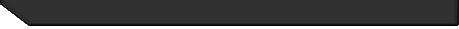 |
|

